Measure in 3D View
You can directly measure mesh models, BIM meshes, BIMs, and point clouds, though with point clouds you need to be careful you're measuring the points you intend, not ones behind.
Ortho images are created with a scale bar, but can't be measured on screen (see Orthographic Images).
- Click the Measurement Tool
 .
. - Hold down one key while clicking two points on any two surfaces:
- Horizontal, to measure the distance between two objects:
Hold Shift to lock the X, Y axis, then click two points.
You see the X, Y point-to-point measurement and delta.- Vertical, to measure the height difference between two objects:
Hold Alt to lock the Z axis, then click two points.
You see the Z measurement.- Freeform:
Hold Ctrl then click the start and end points.
You see the point-to-point distance (white line) plus the delta (X, Y, and Z distances):
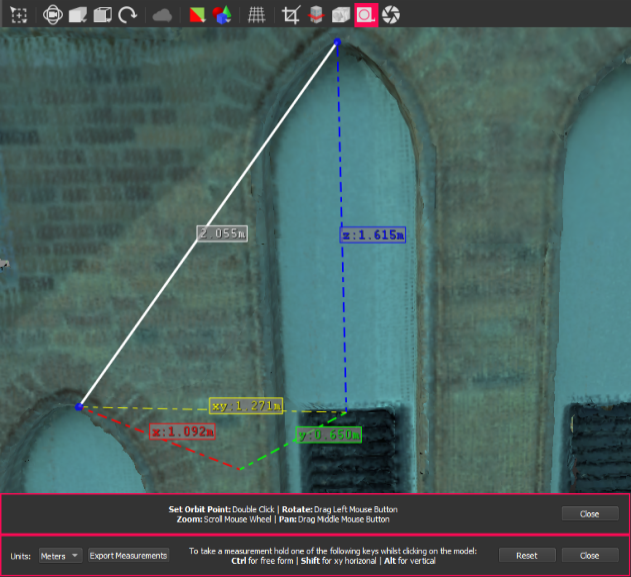
- To delete a single measurement, right click it and select Remove Selected Measurements.
Delete all the measurements currently displayed from the same context menu or click Reset.
To stop measuring, click the Measurement Tool again or press Close.
again or press Close. - Measurements may be taken in meters or feet.
- Measurements may be exported in a comma separated variable (csv) file.